
The Internet Phonebook: A Deep Dive
The internet, essentially, is a vast interconnected network of computers.
To communicate, these computers use unique identifiers called IP addresses. These are numerical labels, like 192.168.1.1, assigned to each device connected to the internet
There are two primary versions of IP addresses: IPv4 and IPv6.
IPv4 uses 32 bits to represent an address, limiting the number of possible addresses. IPv6, on the other hand, uses 128 bits, providing a significantly larger address space to accommodate the growing number of internet-connected devices.
To make it easier for humans to remember and use these numerical addresses, the Domain Name System (DNS) was created.
1 DNS translates human-readable domain names (like google.com) into machine-readable IP addresses. This process is akin to looking up a phone number in a traditional phonebook.
The Analogy: Internet Phonebook
Just as a physical phonebook lists names and corresponding phone numbers, the DNS acts as the internet’s phonebook.
It maps domain names to IP addresses.
Domain Name: This is the equivalent of a person’s name in a phonebook.
- It’s the human-friendly address of a website
IP Address:
- Similar to a phone number, it’s the numerical address that computers use to locate each other on the internet.
DNS:
- This is the directory or index that connects domain names to IP addresses.
Where Does the Website Live?
Once a domain name is registered and points to a specific IP address, the website itself is hosted on a server. This server is a powerful computer that stores the website’s files and makes them accessible to users when they visit the domain name.
To summarize:
Domain Name: The business or property name (e.g., google.com).
Hosting: The physical space or property where the website is constructed and resides (the server)
Essentially, the domain name is the address of the property, and the hosting is the property itself.
Building a Website: A Property Analogy
Imagine you want to open a coffee shop.
The Property Name (Domain Name) Example: Café All Day
Choosing a location: You decide on a prime spot in the city for your coffee shop.
Picking a name: You choose a catchy name for your coffee shop, like “Café All Day”. This is your domain name. It’s how customers will find you.
The Property Space (Hosting) Example: New York Madison Square
Renting or buying a space: You need a physical location for your coffee shop. You either rent or buy a space.
Setting up shop: Once you have the space, you design the interior, stock it with coffee beans, and set up the coffee machines. This is your hosting. It’s where your coffee shop (CaféAllDay.com) actually exists and operates.
Bringing it Together
Connecting the name and space: You put up a sign with your coffee shop’s name (CaféAllDay.com) outside the building (hosting).
Customers finding you: Customers see the sign, remember the name, and come to your coffee shop.
The Internet Equivalent
Domain name: This is the address of your website on the internet (e.g., cafeallday.com).
Hosting: This is the space on a server where your website’s files are stored and made accessible to visitors.
Connecting the two: When someone types in your domain name, their computer looks up the corresponding server (hosting) where your website is located and displays it.
In essence, a domain name is like the address of your online property, and hosting is the actual property itself.
Introducing the Internet Phonebook
The Concept
An Internet Phonebook is a digital directory where users can save the addresses of websites they frequently visit, along with a brief description of the website’s purpose. This serves as a centralized repository for safe and efficient internet navigation, especially for children, families, and peer groups.
Structure of the Internet Phonebook
Format: A simple text file or spreadsheet can be used to create an Internet Phonebook.
Columns:
- Website Name: The user-friendly name of the website.
- Website Address (URL): The complete web address, including http(s)://
- Purpose: A brief description of what the website offers.
- Date Added: The date the website was added to the phonebook.
- Notes: Additional comments or warnings about the website.
Example Entry:
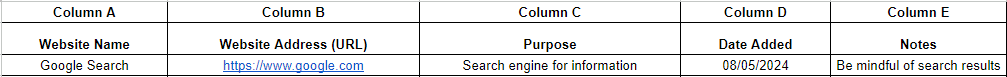
Benefits of Using an Internet Phonebook
- Safety: Helps parents and guardians monitor their children’s online activities.
- Efficiency: Quickly access frequently visited websites.
- Education: Encourages digital literacy and critical thinking.
- Organization: Keeps track of online resources.
Are you ready to take control of your digital life? Discover how to create a family-friendly internet experience, track your online habits, and empower your community with the Internet Phonebook. Let’s build a safer digital world together!
Want to implement the Internet Phonebook in your school, college, workplace, or home? Let us guide you! Contact us today to learn how to install and effectively use this essential digital tool. Together, let’s create a safer and more responsible digital community.
#ResponsibleDigitalCitizen
